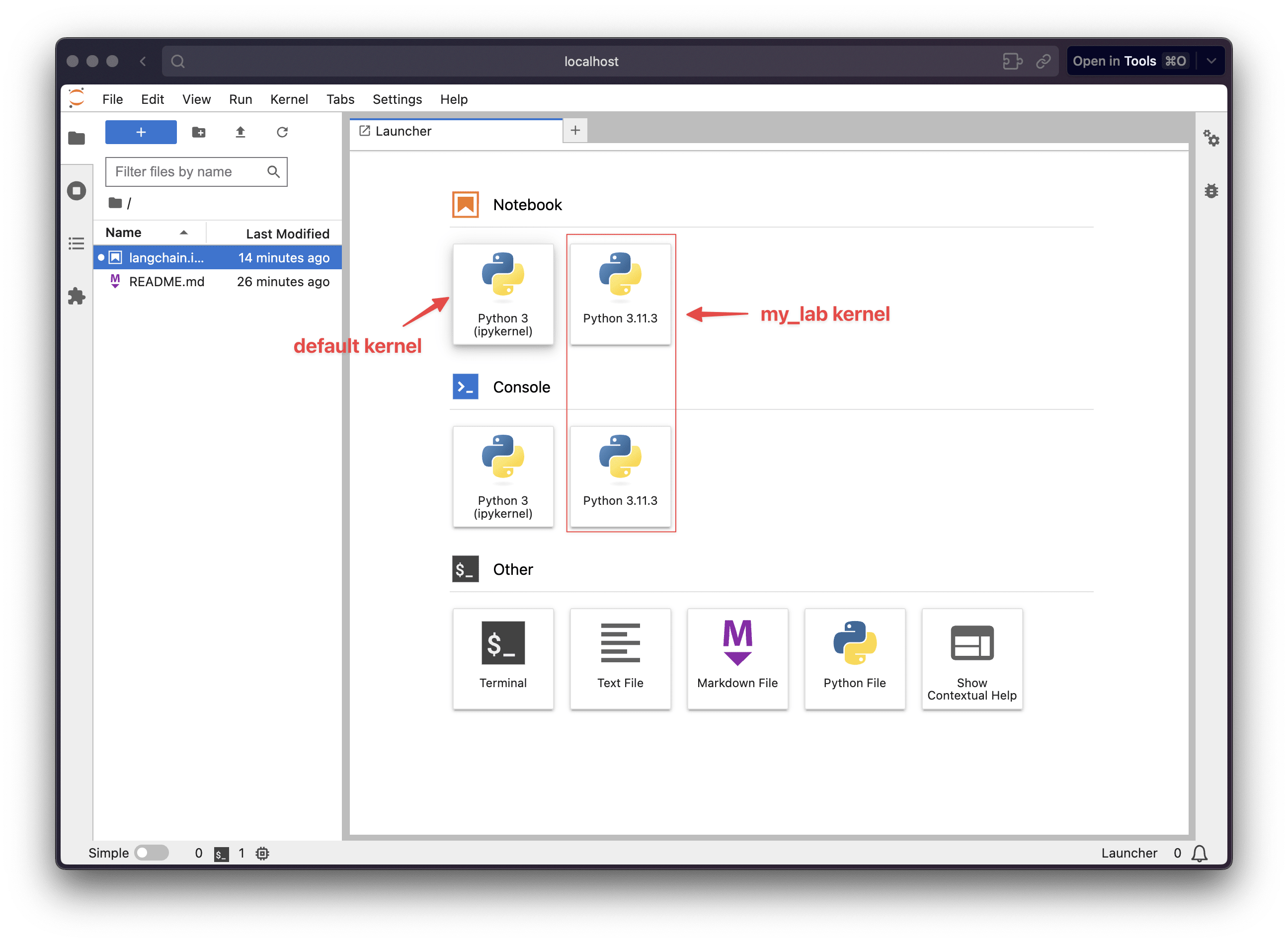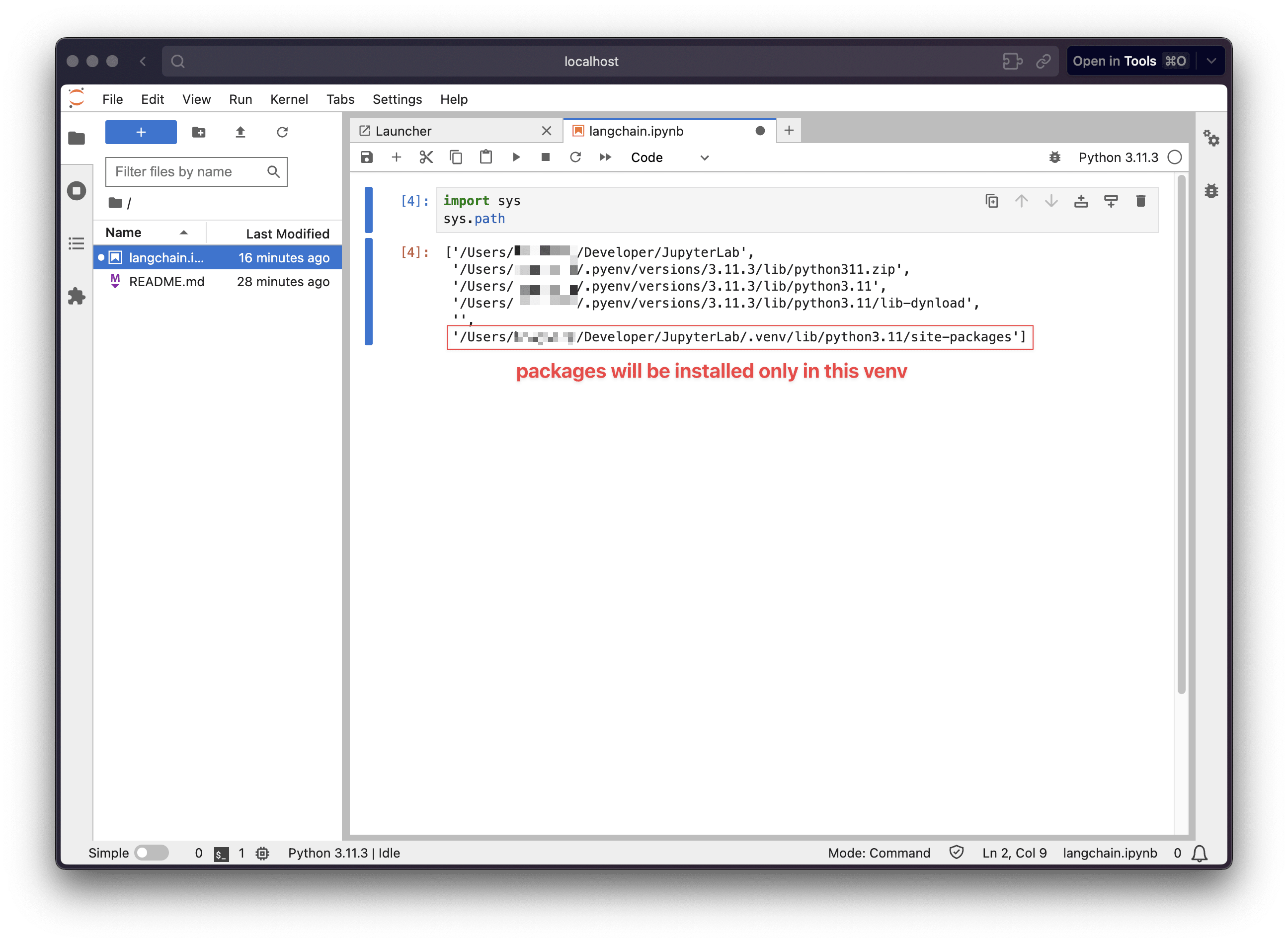While JupyterLab comes with default python kernel, we often want to create a virtual environment for each notebook, and register the virtual environment as a kernel for JupyterLab.
Use pyenv to manage the local Python versions
Using pyenv to manage the local Python versions
pyenv versions system* 3.11.3 (set by /Users/username/.pyenv/version)Install jupyterlab
Following this guide: https://jupyter.org/install, installing JupyterLab with pip
# Install JupyterLab with pip:pip install jupyterlab# launch JupyterLabjupyter labManage kernels
Usually there is a default kernel created, which is pointing to the Python set with pyenv
> jupyter kernelspec list0.00s - Debugger warning: It seems that frozen modules are being used, which may0.00s - make the debugger miss breakpoints. Please pass -Xfrozen_modules=off0.00s - to python to disable frozen modules.0.00s - Note: Debugging will proceed. Set PYDEVD_DISABLE_FILE_VALIDATION=1 to disable this validation.Available kernels: python3 /Users/username/.pyenv/versions/3.11.3/share/jupyter/kernels/python3Keep the notebook in a specific folder that is also a git repo, so I can have an isolated environment for each set of notebooks. Following this guide
Create and activate a virtual environment:
python -m venv .venv. .venv/bin/activateTo deactivate the virtual environment, run:
deactivateInstall ipykernel in the virtual environment:
python -m pip install ipykernelRegister the virtual environment as a Jupyter kernel:
python -m ipykernel install --name {MACHINE_NAME} --display-name "{DISPLAY_NAME}" --userexample:
python -m ipykernel install --name my-lab --display-name "Python 3.11.3" --userCheck the kernels, we now have a new kernel created specifically for this virtual environment in this folder
jupyter kernelspec list 0.00s - Debugger warning: It seems that frozen modules are being used, which may 0.00s - make the debugger miss breakpoints. Please pass -Xfrozen_modules=off 0.00s - to python to disable frozen modules. 0.00s - Note: Debugging will proceed. Set PYDEVD_DISABLE_FILE_VALIDATION=1 to disable this validation. Available kernels: my_lab /Users/username/Library/Jupyter/kernels/my_lab python3 /Users/username/.pyenv/versions/3.11.3/share/jupyter/kernels/python3Launch JupyterLab
jupyter lab